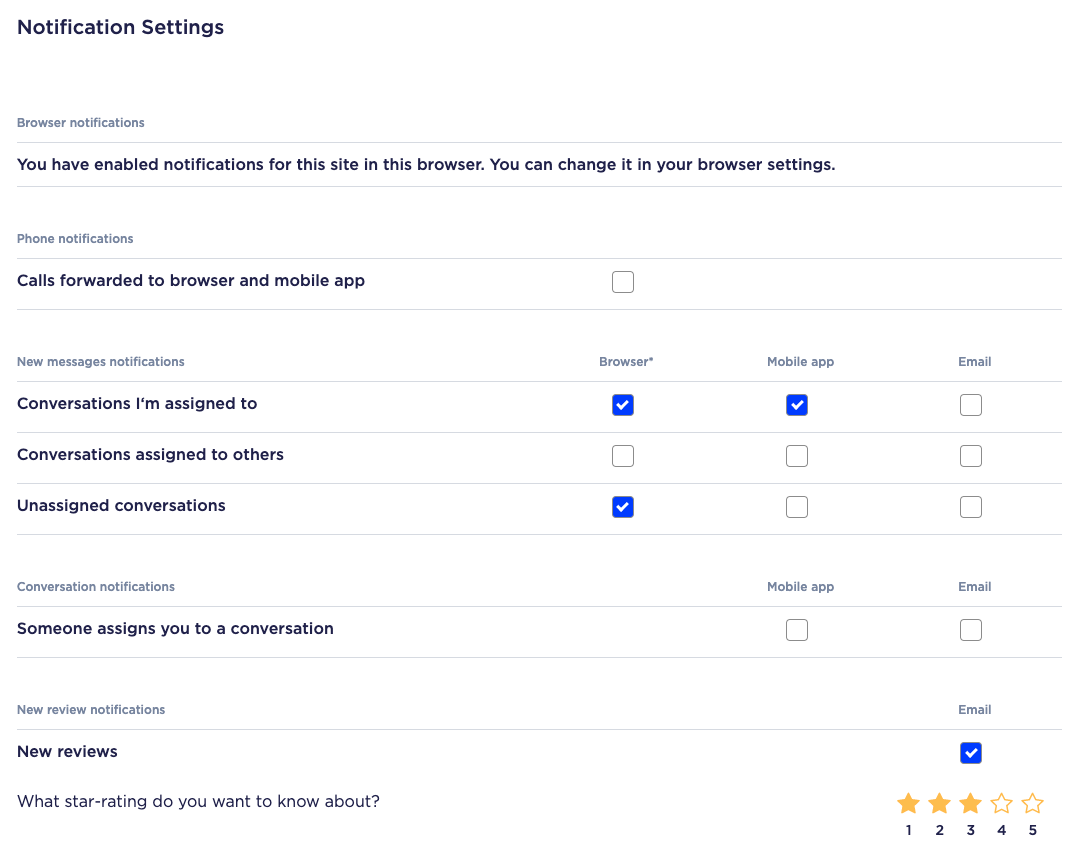Change Your Notifications
To turn notifications on/off, click on the "person" icon in the upper right-hand corner. Go to User Settings:
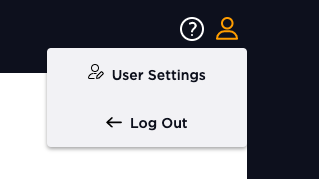
Go to Notifications on the left-side panel, and you can customize your notifications on desktop, mobile, or email.