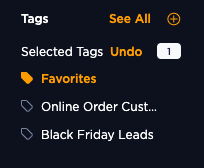How to use Tags
Tags are labels to visually organize your customers.
You can use the tags to filter the open/closed thread list for easier searching and create Broadcast message groups from them.
You are able to assign a customer more than one tag.
Learn more in this exciting video tutorial:
If you'd rather read...
How-To Create a Tag:
- Go to the Messages panel and click the "+" sign under Tags to create a new tag.
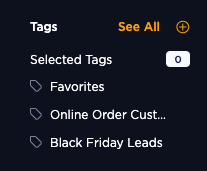
- In the pop-up, name your Tag and hit Save. From here, you can add members and manage (aka remove) members.

- You can select a tag by clicking on the ticket (which will turn gold when selected). This will filter your customers in the Open/Closed message folders. You may select more than one tag at a time to narrow your filter.