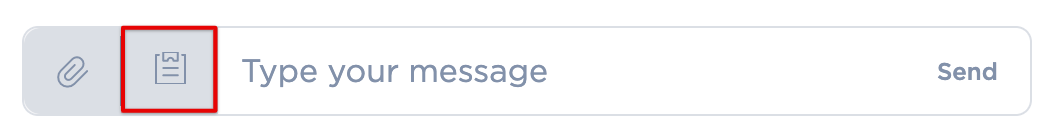How to send Messages
Ready to send messages?!
Your Myopolis brings your conversations into ONE inbox. Text messages, Facebook Messenger, and Webchat all integrate into one manageable space for you and your team to see.
Ready to learn how?
Watch a quick video overview of sending messages:
If you'd rather read...
How-To Send Messages:
- Your inbox is found under the Messages panel.
- Create a new customer OR Search for the contact name in the Search box
- Type your message!
Save yourself time by sending a Broadcast Group message to multiple customers at once, and they'll receive them individually!