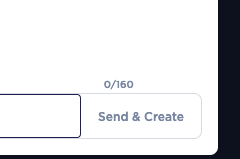Create a Contact (individually)
You're ready to send your first text message or review request, but you need contacts in the system.
It's cool, we'll show you how in this quick easy video:
If you'd rather read...
How-To Create an Individual Contact:
- Go to the Messages panel.
- If you just want to add the contact, but do NOT want to send a message yet, click "Add Contact" in the upper right-hand corner.
- If you want to add the contact AND send a message: Start typing the customer name.
- Either click "add contact & message" or click TAB to get to the next field.
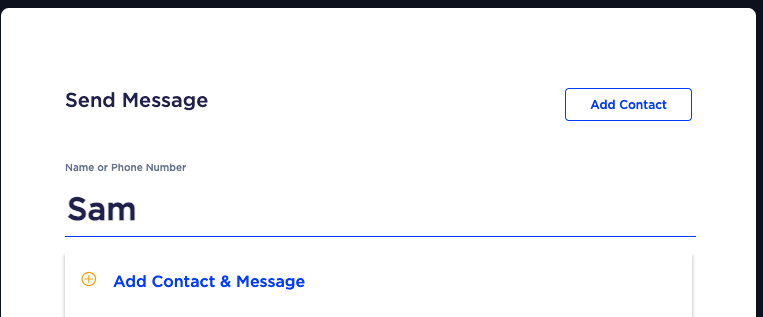
- Type your Message and hit "Send & Create".
You did it! Now, your customer is saved in your Myopolis contacts.