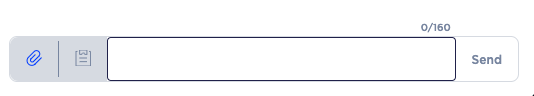How to send an Attachment
Sometimes a picture (or document or a GIF) speaks louder than words.
Here is a video tutorial on how to add an attachment to your message:
If you'd rather read...
How-To Send an Attachment:
- Find or create your Contact in the Messages panel.
- To the left of the message field, click the "paperclip".
- You can add an attachment up to 5MB.