How to send a Broadcast Group Text
Sending SMS/Texts to a Broadcast group allows you to send a message one time, to a group of people, and each message will be received individually (not as a group thread).
This saves you time from sending the same message to a group of people.
Here is a quick video tutorial:
If you'd rather read...
How-To Create and Send a Broadcast Group Message:
- Create your Broadcast group by going to the Messages Panel and clicking the "+" sign next to Broadcasts:
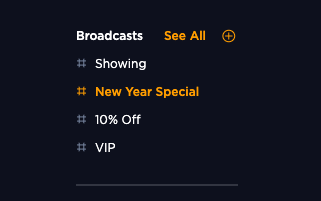
- Now, name your group and add members:
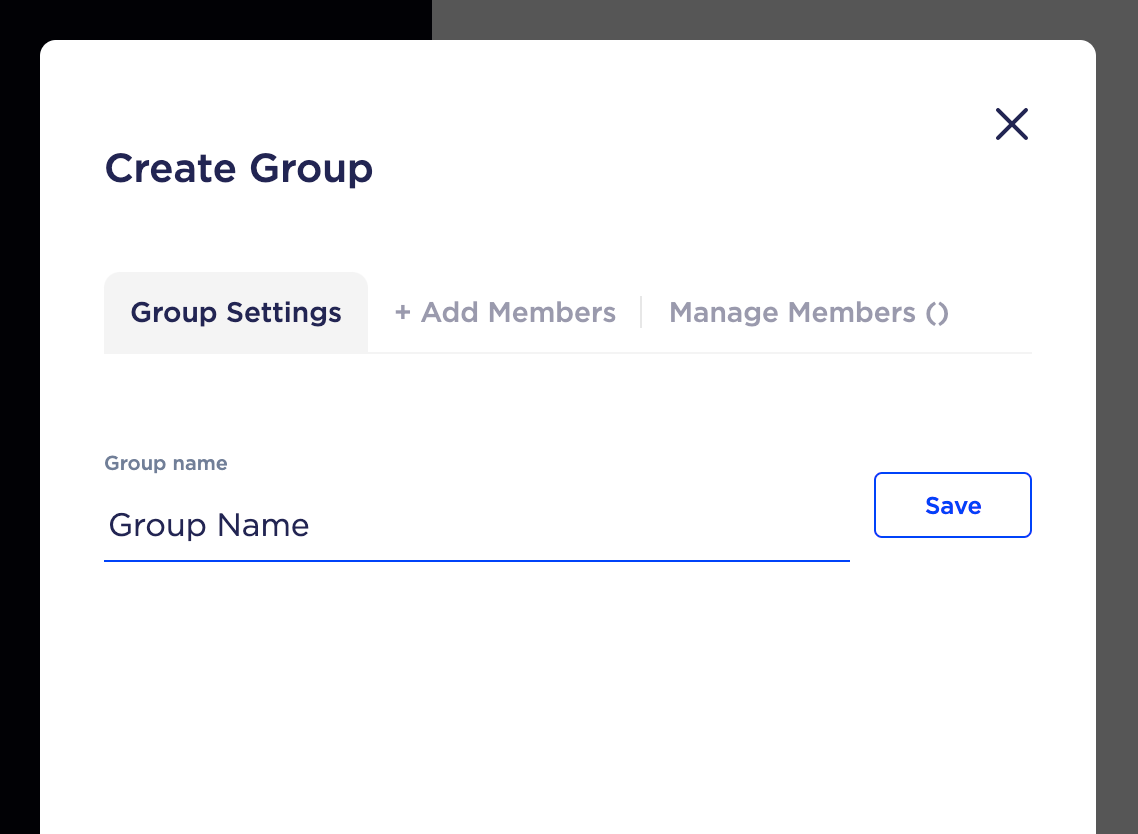
- Click on your Broadcast Group name and write a message.
The right-side panel will list all members of the Broadcast who will receive your message individually.
This is not a group text, but a time-saver!
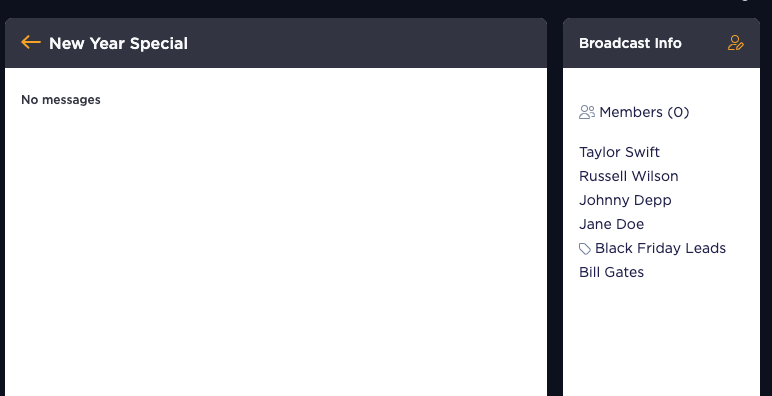
Once you hit Send, the message will be sent as an individual message to all members of the Broadcast Group.
Recipients who respond will then show up as individual message conversations under the recipient's name in your inbox.

