How to change Settings in the Myopolis App (phones/tablets)
If you'd like to change any settings on your mobile device, you can access them by clicking the "person" icon in the upper right-hand corner of your Myopolis app (this is found on the Dashboard page of the app).
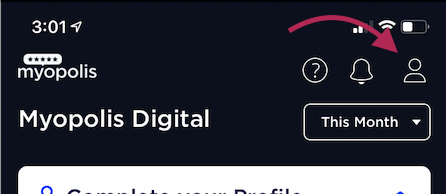
This will take you to a menu of all settings including:
- Team members
- Call/Voicemail Settings
- Templates
- Notifications

